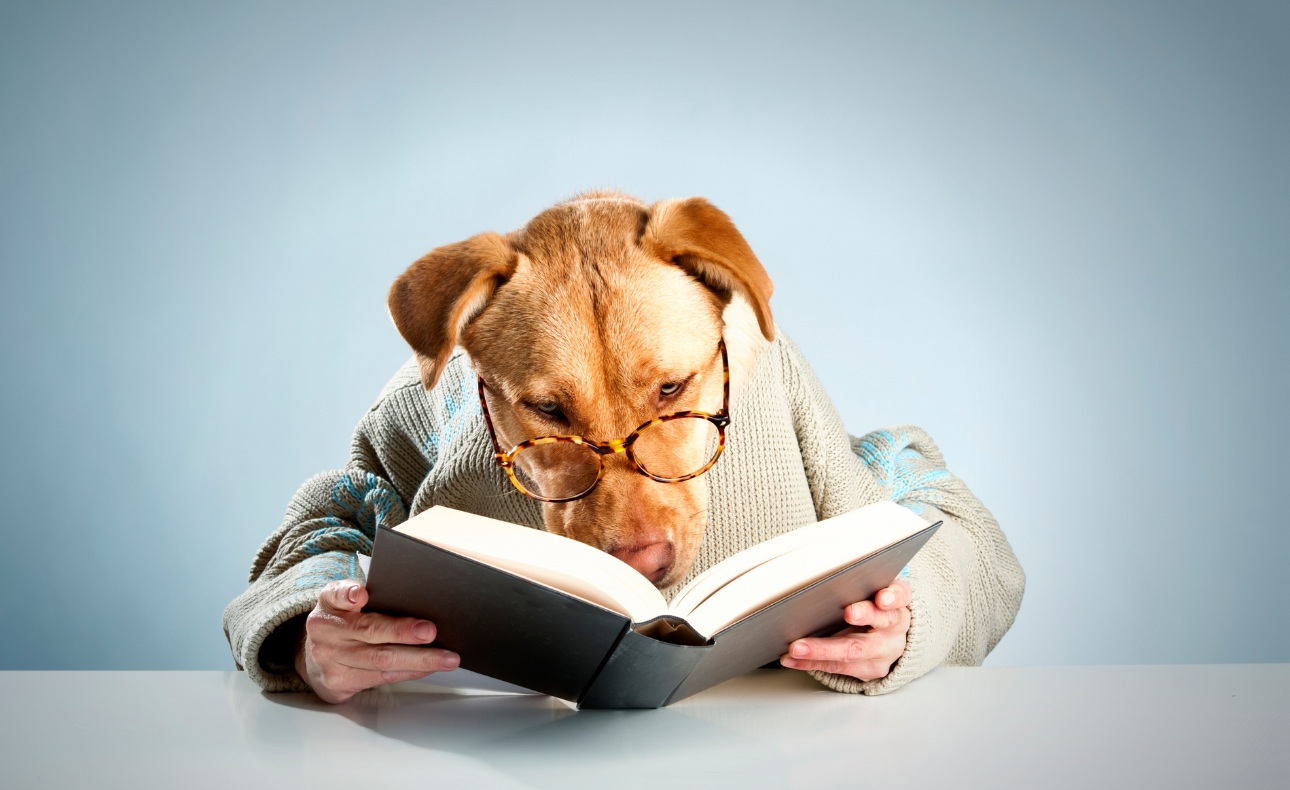Are you ready to enhance your learning experience using the Socrative Tool? Whether you’re an educator looking to engage your class or a student eager to maximize your learning potential, the Socrative Tool presents an innovative way to play with knowledge and secure wins in educational endeavors. This essential guide will walk you through how to effectively use the Socrative Tool, ensuring you can leverage its full potential to make learning not just effective but also fun.
Understanding the Socrative Tool
Socrative is a cloud-based student response system that allows teachers to create quizzes, polls, and games, which students can answer in real-time via their own devices. This interactive tool is designed to boost engagement, assess understanding, and facilitate a more dynamic learning environment. But how does one navigate this platform for maximum gain?
Setting Up Your Socrative Account
First and foremost, setting up your Socrative account is straightforward:
- Visit Socrative’s official website and sign up for an account.
- Choose between a teacher or student account, depending on your role.
- Complete the registration process with your details, and you’re ready to go!
Creating Engaging Content
Once your account is set, it’s time to dive into creating engaging content:
- Quizzes: Use the quiz builder to create multiple-choice, true/false, or short answer questions.
- Space Race: A competitive game where students work in teams to answer questions correctly and move their rockets across the screen.
- Exit Tickets: Quick questions at the end of class to assess understanding.
Navigating the Dashboard
The Socrative dashboard is user-friendly, offering easy navigation to access your activities, monitor real-time responses, and view reports. Here’s a quick guide:
| Feature | Description |
|---|---|
| Activities | Access and manage your quizzes, polls, and games. |
| Reports | View detailed results of your sessions, including student answers and class averages. |
| Live Results | Monitor student responses as they come in, enabling real-time feedback. |
Strategies to Win as a Student
As a student, winning in the Socrative space means engaging actively and leveraging the tool to enhance your learning:
- Participate fully in all quizzes and games to maximize your exposure to the material.
- Use the immediate feedback provided by Socrative to identify areas for improvement.
- Collaborate with peers in team activities like the Space Race to combine strengths and cover weaknesses.
Benefits for Educators
For educators, Socrative offers a plethora of benefits:
- Real-time Feedback: Assess student understanding instantly to tailor instruction accordingly.
- Increased Engagement: Utilize interactive polls and games to keep students interested and involved.
- Effortless Assessment: Save time with automatic grading and comprehensive reports to track progress over time.
Embracing the Socrative Tool in your educational journey can revolutionize the way you teach and learn. By following this guide, educators can create compelling content, and students can adopt strategies to ensure they’re always on the winning side of learning. Dive into the world of Socrative today and unleash the full potential of interactive education.